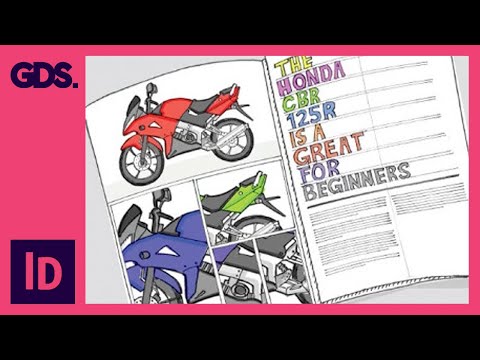Create a Scamp Designing For My InDesign Composition Ep3 13 Adobe InDesign For Beginners
Share your inquiries now with community members
Click Here
Sign up Now
Lessons List | 14
Lesson
Comments
Related Courses in Graphic Design
Course Description
What is InDesign used for?
Use InDesign to create a variety of digital and printed material such as stationery, resumes, pamphlets, annual reports, catalogs, interactive digital publications, EPUBs, books, magazines, and more. View the tutorial See what you can create with InDesign for details. Is InDesign hard to use?
If you can do web design, indesign is easy peasy. ... If you're ace at photoshop and illustrator, you'll be a master at indesign. It's not so hard at all. Besides, all adobe programs work a bit the same Can I teach myself InDesign?
Online courses for learning InDesign
There are options with a live instructor leading InDesign courses online, where you can ask questions and share your screen with an instructor. Live online InDesign courses are different from recorded sessions. Is there a free alternative to InDesign?
If you're looking for a free and open source alternative to InDesign, then we recommend checking out Scribus. This excellent tool has an interface that's very similar to InDesign and is surprisingly feature-packed for a zero-cost tool How can I get InDesign for free?
How to Download the Free Trial of InDesign
Go to the Adobe catalog.
Select Start Free Trial under Adobe InDesign.
Tap the Start Free Trial button in the right column for InDesign.
Type in your email address.
Choose a plan from the drop-down menu on the right—the annual plan paid monthly is the most cost-effective. Is InDesign better than publisher?
Winner: Adobe InDesign. Adobe InDesign has more features and capabilities than Publisher overall. You can do a ton with the program, the tools are designed better, and you have more control over the final image. Winner: Microsoft Publisher
Trends
Graphic Design Basics
Web Design for Beginners
Logo Design
Accounting Finance course
Master graphic design techniques
Accounting
Graphic Design | Photoshop
Advanced graphic design
Web Design Using HTML CSS
Financial Accounting
Illustrator 3D design for beginners
Create a YouTube account on Your phone
Graphic design mockups
Web Design 101 Free Full Course
Graphic design tools in 2025
Advanced graphic design techniques
Illustrator for logo design beginners
Create a professional website with Wix
Figma Signing Up and Signing In
Flask web development essentials
Recent
French holiday vocabulary
French numbers for beginners
French listening comprehension
French self introductions
French conversational phrases
Common french words
Daily french conversations
Basic french vocabulary
Essential french vocabulary for beginners
French words to pronounce
French holiday words
French Pronunciation basics
Advanced french listening
Intermediate french listening
French Listening for beginners
French Vocabulary for beginners
French reading
French reading comprehension
French speaking practice
French pronunciation