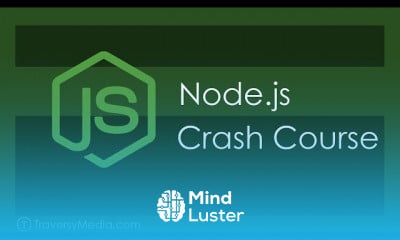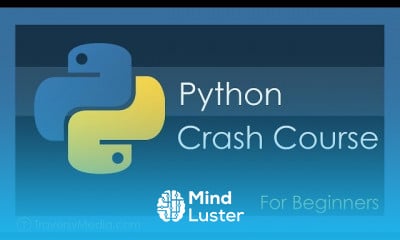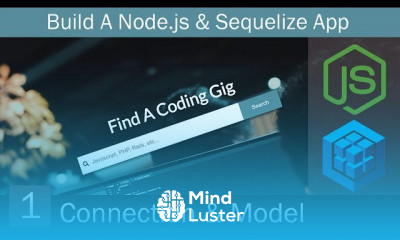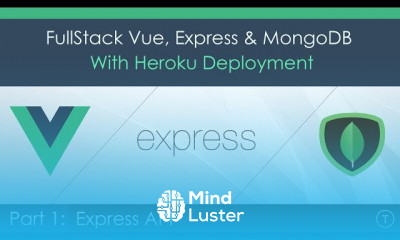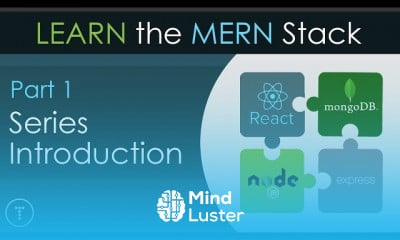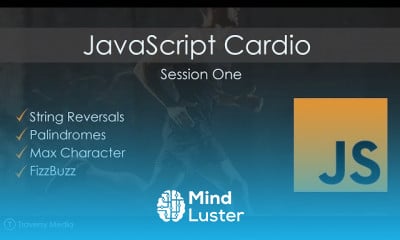Create A Wordpress Widget Part 2
Share your inquiries now with community members
Click Here
Sign up Now
Lessons List | 4
Lesson
Comments
Related Courses in Programming
Course Description
Where do I find widgets in WordPress?
Widgets can be found on Appearance » Widgets page in your WordPress admin area. You will see the widgets that you can add under the list of available widgets. On your right hand, you will find the designated areas on your WordPress site where you can place these widgets. How do I add a widget to WordPress?
How to Install Widgets. Installing a WordPress widget is just like installing a plugin. Log in to your WordPress admin and go to Plugins -> Add New, then search for the functionality you're looking for. Once you've found the right widget, click the “Install” button, then click “activate” and your widget is ready to use Why are my widgets not showing up in WordPress?
Widgets can be configured to appear only on certain pages (or be hidden on certain pages) by clicking on the Visibility button. If that is not the issue then type modlook into the sidebar tags on this thread for a Staff follow-up. How do I add a widget?
Add a widget
On a Home screen, touch and hold an empty space.
Tap Widgets .
Touch and hold a widget. You'll get images of your Home screens.
Slide the widget to where you want it. Lift your finger How do I get a widget shortcode in WordPress?
Let's find widget shortcode to use it outside the sidebar
Install & activate the plugin Widget Shortcode .
After successfully activation of this plugin you need to go Appearance -> widgets. Here you can see a new widget area named 'Arbitrary'. This is the place where you can get shortcode for any widget. How do I create a dynamic widget in WordPress?
Installation
Upload the dynamic-widget-content directory (directory included) to the /wp-content/plugins/ directory.
Activate the plugin through the 'Plugins' menu in WordPress.
Add the 'Dynamic Widget Content' widget.
Add content in the 'Dynamic Widget Content' meta box for posts or pages
Trends
MS Excel
Learning English Speaking
ChatGPT for in management accounting
Logo Design
Python for AI for beginners
Facebook ads account for beginners
Create google ads account for beginners
Web Design for Beginners
Creating YouTube videos for beginners
Python programming language
Blockchain development
Become a mobile developer
Web Design 101 Free Full Course
Create a facebook business Page from Scratch
Create google ads manager account
Subnetting Techniques
CMA salaries in accounting and finance
English For Career Development Full Course
Figma UI design Playground basics
CMA accounting exam Prep 2025
Recent
CMA exam questions demystified
CMA exam process costing
CMA study plan
CMA exam calculator techniques
CMA exam study strategies
CMA accounting exam Prep 2025
CMA salary
CMA Job interview preparation
CMA salaries in accounting and finance
CSCA certification exam strategies
CMA accounting exam preparation
CMA exam revision techniques
ChatGPT for in management accounting
CMA exam preparation strategies
Create google ads account for beginners
Create google ads manager account
Facebook ads account for beginners
Digital marketing in 2025
Google analytics 4 for beginners
On Page seo factors for beginners