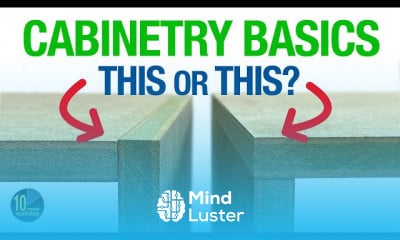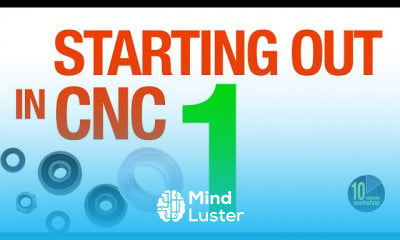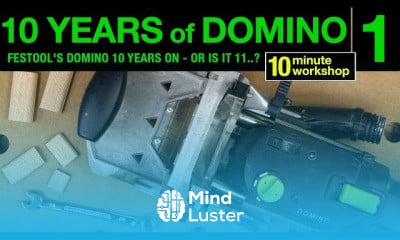Excel conditional formatting techniques for beginners
Engineering
Another Engineering Courses
Excel conditional formatting techniques course, in this course you will learn to leverage the powerful features of Excel to visually enhance your data. Starting with the basics, we'll explore how to apply conditional formatting rules to highlight cells based on their values, create data bars, color scales, and icon sets for a dynamic and insightful presentation of your data. We'll delve into advanced techniques, including using formulas to create custom rules, managing conditional formatting for large datasets, and troubleshooting common issues. By the end of this course, you'll be equipped with the skills to make your Excel spreadsheets more informative and visually appealing, enhancing your data analysis and reporting capabilities. Join us to transform your Excel experience and unlock new potentials in data visualization.