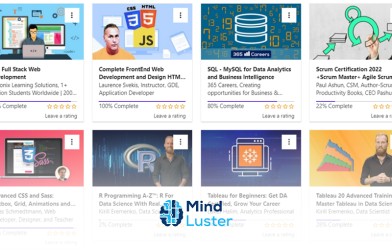Are you on your way to becoming a web developer? The process is easy, yet it requires a huge amount of dedication, study, and the right tools. With the web development landscape constantly evolving, knowing which tools to use can significantly enhance your productivity and efficiency. Ranging from code editors and version control systems to design tools and cloud services, this blog will cover the top 15 essential web development tools for 2024 - 2025. Whether you are just starting or looking to upgrade your toolkit, be ready to build robust and scalable web applications.
Code Editors
Varying from IDE to lightweight editors, a code editor is the place where programmers spend most of their time. Many people tend to use one tool of each type, and the most famous tools are:
Visual Studio Code
Offering an extensive range of features, Visual Studio Code (VS Code) is one of the most famous web development tools to learn, with its IntelliSense functionality, provides intelligent completions based on variable types, function definitions, and imported modules.
Sublime Text
Known for its speed and simplicity, Sublime Text offers powerful shortcuts ad features like split editing, allowing developers to edit files side by side. Its package control makes it easy to install plugins and themes. Also, Sublime Text is one of the most needed web development tools as it supports many programming languages and can be customized extensively.
Version Control Systems
Also known as source control, Version control systems are the practice of tracking and managing changes to software codes. They are tools that help software teams manage changes to source code over time and help them work faster and wiser.
Git
It is a distributed version control system that tracks changes in source code and allows multiple developers to work on the same project simultaneously without conflicts. GitHub, GitLab, and Bitbucket are popular platforms that host Git repositories, providing additional features like issue tracking, project management, and continuous integration.
GitHub
A specialized developer platform that allows developers to create, store, manage, and share their code. The platform uses Git software and offers a web-based interface for GIT repositories. Additionally, it provides collaboration features such as pull requests, code reviews, and team discussions. Also, GitHub Actions allows developers to automate workflows, from testing to deployment.
Frameworks and Libraries
A framework consists of a set of pre-written code that provides a structure for developing software applications. On the other hand, a library is a collection of pre-written code that can be used to perform specific tasks.
React
As a JavaScript library for building user interfaces, React allows developers to create reusable UI components, making code more modular and manageable. React’s virtual DOM improves performance by updating only the necessary parts of the UI.
Angular
Developed by Google, Angular is a comprehensive framework for building dynamic web applications. It offers a robust structure for building complex apps, including two-way data binding, dependency injection, and an extensive set of built-in tools.
Vue.js
A progressive JavaScript framework for building user interfaces, Vue.js is incrementally adoptable, meaning developers can use as much or as little of the framework as needed. Vue.js is known for its simplicity and flexibility.
Design and Prototyping Tools
They are products that help designers create a replica of the final product, which is used for user testing, presenting to stakeholders, and handing off to developers.
Figma
A web-based design tool for creating user interfaces and prototypes that allows real-time collaboration, making it easy for teams to work together. Figma supports vector graphics, responsive design, and interactive prototypes.
Learn Figma for free with our Figma UI design for beginners course
Adobe XD
As one of Adobe's tools, Adobe XD provides tools for designing and prototyping user experiences. The tool integrates with other Adobe Creative Cloud applications, which allow seamless asset management. Adobe XD also supports wireframing, animation, and interactive prototypes.
Package Managers
Dealing with packages, distributions of software, and data in archive files. The package manager or package management system is a collection of software tools that automates the process of installing, upgrading, configuring, and removing computer programs for a computer consistently.
Npm
Standing for Node Package Manager, it is the default package manager for Node.js, and it allows developers to install, share, and manage Javascript packages.
Yarn
Yarn is an alternative to npm that offers improved speed and reliability. It also caches packages locally, reducing the need to download them repeatedly. Yarn supports workspaces, allowing multiple projects to share dependencies efficiently.
Task Runners and Build Tools
Designed to automate everyday development tasks such as compiling code, task runners, and building tools, there are software programs designed to automate repetitive tasks in software development. Task Runners and Build Tools include:
Gulp
It is a task runner that automates repetitive tasks in the development process. Gulp uses a code overconfiguration approach, making it easy to define tasks using JavaScript. Also, Gulp can handle tasks like minification, compilation, and live reloading.
Webpack
Webpack is a module bundler that processes and bundles JavaScript files and other assets. It transforms and optimizes code, ensuring faster load times and improved performance. Webpack’s plugin system allows extensive customization.
Testing Tools
Jest
Jest is a JavaScript testing framework developed by Facebook that focuses on simplicity and performance. It supports parallel test execution, snapshot testing, and mocking and integrates well with popular libraries and frameworks like React.
Mocha
Mocha is a flexible JavaScript testing framework that runs on Node.js and in the browser. The tool allows asynchronous testing and provides extensive reporting options. Also, Mocha integrates with various assertion libraries, making it adaptable to different testing needs.
CSS Preprocessors
CSS preprocessors are scripting languages that extend CSS's default capabilities, enabling developers to write more maintainable, scalable, and efficient stylesheets.
Sass
Standing for Syntactically Awesome Style Sheets, Sass extends CSS with features like variables, nested rules, and mixins. It allows developers to write more maintainable and scalable CSS. Also, Sass can be compiled into standard CSS and is compatible with all browsers.
Checkout our Sass for Beginners free course
Less
It is another CSS preprocessor that adds dynamic features to CSS; Less supports variables, nesting, and functions, making CSS more flexible and reusable. Less can be compiled on the client side or the server side.
API Testing Tools
Postman
Postman is a powerful tool for testing APIs. It provides a user-friendly interface for sending HTTP requests and viewing responses. Postman supports automated testing, environment management, and collaboration features.
Swagger
Swagger, part of the OpenAPI initiative, allows developers to design, build, and document RESTful APIs. It provides tools for generating interactive API documentation and testing endpoints. Swagger facilitates API development and integration.
Development Frameworks
Providing a structured foundation for building web application frameworks makes the development process more efficient and standardized.
Node.js
Node.js is built on Chrome’s V8 JavaScript engine and supports asynchronous programming, allowing developers to run JavaScript on the server side. The tool is widely used for building scalable network applications.
Django
It is a high-level Python web framework that encourages rapid development and clean, pragmatic design. Django includes an ORM authentication and an admin interface out of the box, authentication, and an admin interface.
Learn more with our Django free course
Continuous Integration and Deployment (CI/CD) Tools
Continuous Integration (CI) and Continuous Deployment (CD) tools automate the software development lifecycle, enhancing code integration, testing, and deployment efficiency and reliability. Examples of the Continuous Integration and Deployment (CI/CD) Tools includes:
Jenkins
An open-source automation server supporting building, deploying, and automating projects. It offers various plugins to integrate with version control systems, testing frameworks, and deployment tools.
Travis CI
A cloud-based CI/CD service that integrates with GitHub repositories, Travis CI automatically builds and tests code changes, providing quick feedback on the build status.
Database Management Tools
As one of the most essential web development tools to learn, Database Management Tools are software applications that provide a user-friendly interface and advanced functionalities for managing, organizing,
MySQL Workbench
It is a visual tool for designing, developing, and administering MySQL databases. It offers modeling, SQL development, and server administration features. MySQL Workbench simplifies database management and optimization.
pgAdmin
pgAdmin is an open-source administration and development platform for PostgreSQL. It provides a graphical interface for managing databases, running SQL queries, and designing schemas. pgAdmin supports various PostgreSQL features and extensions.
Browser Developer Tools
Chrome DevTools
They are a wide range of web development tools built into the Google Chrome browser. They provide features like DOM inspection, debugging, and performance analysis. Chrome DevTools also helps developers diagnose and fix issues quickly.
Firefox Developer Tools
They offer similar features to Chrome DevTools, including tools for inspecting and debugging HTML, CSS, and JavaScript. Firefox Developer Tools also provides performance and network monitoring capabilities.
Static Site Generators
Known for SSGs, Static Site Generators generate static HTML websites from templates and raw data. Unlike dynamic websites that generate pages on the fly using server-side code, static sites consist of pre-built HTML files served directly to users, resulting in faster load times and improved security.
Jekyll
A Static Site Generator in Ruby transforms plain text files often written in Markdown into static websites and blogs. Jekyll supports Liquid templating and integrates seamlessly with GitHub pages, making it a popular choice for GitHub-hosted sites. Additionally, Jekyll is ideal for creating blogs, documentation sites, and personal websites.
Hugo
It is a fast and flexible static site generator written in GO. It uses Go templates and supports various content formats, including Markdown. It offers extensive features, including built-in templates, taxonomies, and content management capabilities, catering to a wide range of website needs.
Cloud Services and Hosting
They provide on-demand computing resources, such as servers, storage, databases, networking, software, and analytics, over the internet.
AWS
Amazon Web Services provides a wide range of cloud computing services, including solutions for computing, storage, databases, machine learning, and more. AWS’s scalability and reliability make it a popular choice for web applications.
Heroku
It is a platform as a service ( Paas) simplifying app deployment and scaling that supports various programming languages and integrates with popular tools like Git and Doker. Heroku’s add-on marketplace provides additional functionality for apps.
Conclusion
At the end of this article, choosing the right web development tools can significantly enhance productivity and efficiency. The tools listed in this article cover various aspects of web development, from coding and debugging to design and deployment.
With over 300,000 free courses, Mindluster is a perfect place to learn the essential web development tools for your career path.